Mind Map downloader for Miro is now brought to you by CSV Getter. The Miro plugin will work the same, but all contact information, documentation, and guides will now be provided by the CSV Getter platform.
Miro Mind Map Downloader
by CSV Getter
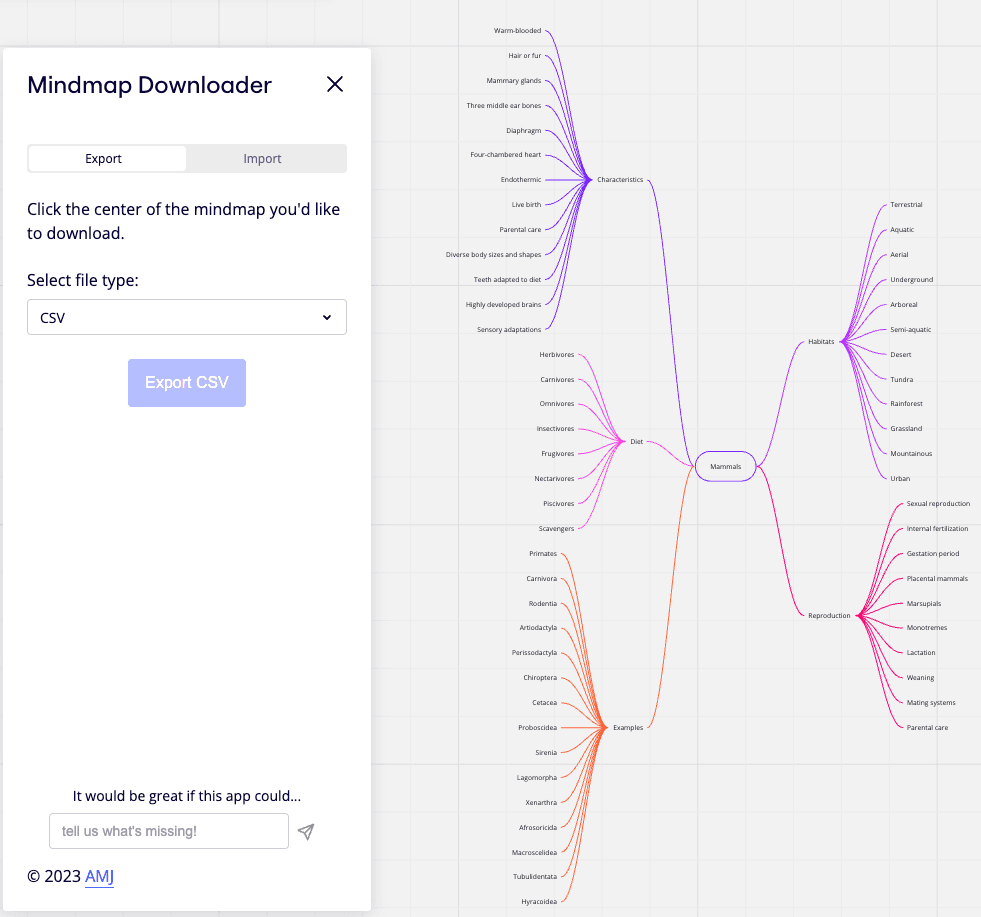
What is it?
Mind map Downloader is a plugin for Miro. Mind map downloader lets you download Mind maps created in miro, in their proper data structure. You can download the data as CSV, OPML and many more formats. Mind map downloader also lets you upload the same data structure to create mind maps in the Miro platform.
How do I install it to Miro?
Method A.
Go to your Miro board, click the "+" icon in the left side bar, and in the Find apps search bar search "Mind Map Downloader".
Method B.
Navigate to this page, press connect, and select the board you would like to use the app for.How do I use it?
Export
- Open Mind Map Downloader in your board.
- Select your Mind map.
- Press Load Export and then Export CSV
Import
- Open Mind Map Downloader in your board. 2. Use the tab bar to switch to Import.
- Use Choose file to upload a CSV or OPML file. 3. Press Create Mind Map.
Template data
Here you can download a template of the correct structure
The same is true for OPML. Click here to download an OPML template for upload.
How do I get in touch?
You can find contact details here.
CSV Getter is an export platform for tools like Airtable, Notion and Miro